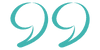Yes. All you need is a list of tickets, preferably in .csv or .xlsx (Excel) format. We will take care of the rest. Export the list through your ticket vendor and send it to us shortly before the event. If there are any changes afterwards, you can cancel tickets using the self-service in the admin tool or create additional tickets manually.
The ticketlist should include at least the first and last name as well as the ticket ID. In addition, other individual fields that are helpful for entry and management can also be imported into the Connfair event platform. This enables personalized entry as well as the possibility of a searching tickets per name in case ticket IDs are unreadable.
If your customers have not yet received a ticket, we will be happy to create and send it to them. In order to communicate centrally with your guests over the Connfair Visitor Communication module, the e-mail address is additionally required as part of the data import on the ticket list.
All data is stored in compliance with DSGVO and personal data is deleted from our servers within four weeks.